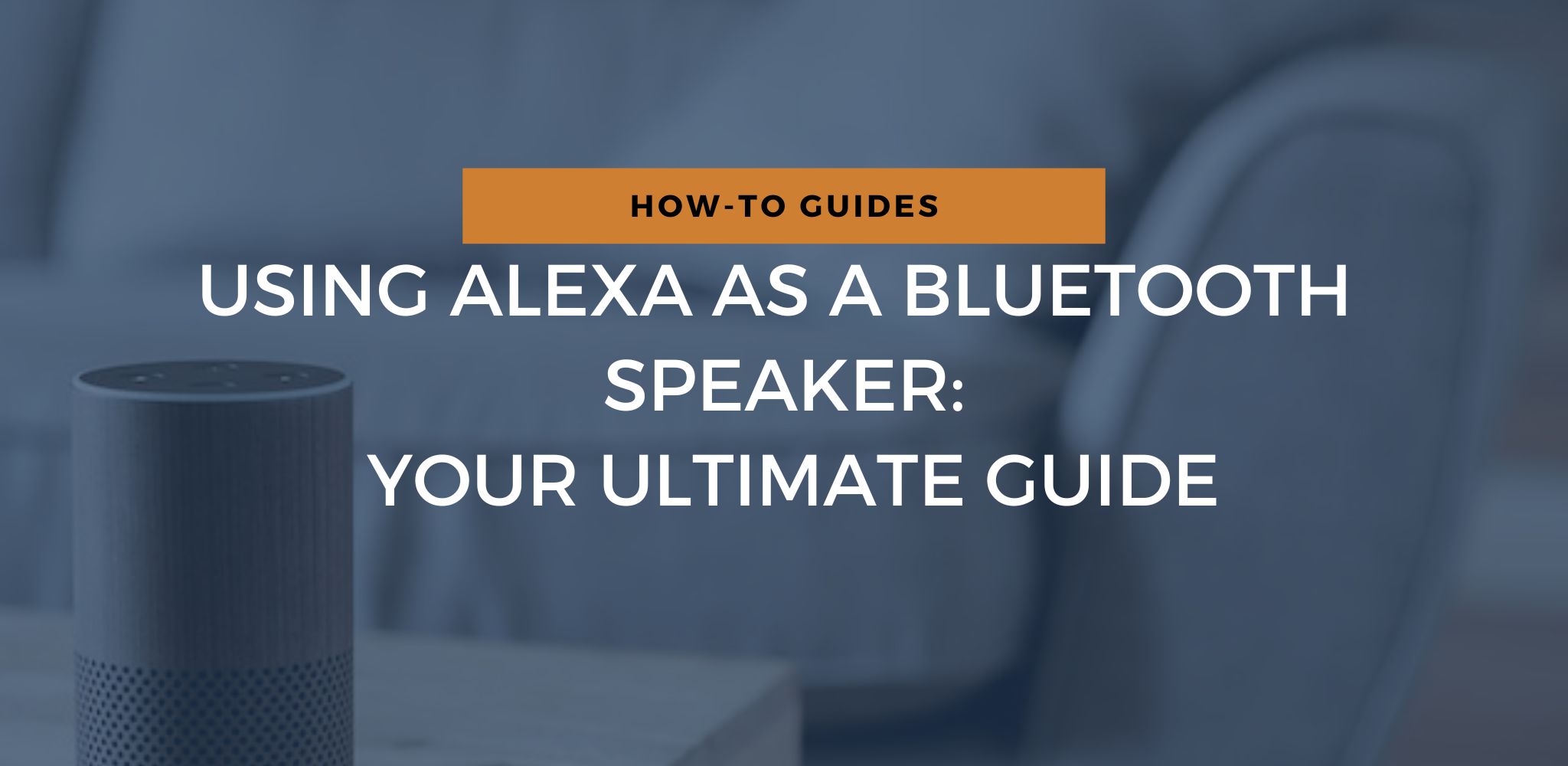Utilizing Alexa devices as Bluetooth speakers is an effective way to maximize their functionality and enhance the user experience. By connecting a smartphone, tablet, or other devices to Alexa, users can stream their favorite music, podcasts, or audiobooks with ease.
This simple process opens up countless options for customizing the sounds played on an Alexa device. Connecting an Alexa device to a Bluetooth device is simple. Users are guided through setup and voice commands for playback control. This unlocks new entertainment possibilities. Knowing limitations ensures a smooth experience.
This article offers insight on connecting, controlling, and enjoying an Alexa device as a versatile audio streaming tool.
Understanding the Basics of Alexa

Alexa, the powerful voice assistant found in Amazon’s Echo devices, offers a wide range of features to its users. By understanding some basic elements, anyone can take advantage of Alexa’s capabilities and even use it as a Bluetooth speaker.
To begin with, it is important to know that Alexa works using cloud-based technology, which means that it needs a stable Wi-Fi connection to function effectively.
Users can interact with Alexa by simply speaking commands or asking questions, allowing them to access useful information, control smart home devices, and enjoy various forms of entertainment.
Step By Step Guide to Using Alexa as a Bluetooth Speaker
To use Alexa as a Bluetooth speaker, follow these simple steps:
Step 1 – Enable Bluetooth on your device
Activate the Bluetooth functionality on the device you wish to connect, such as your smartphone, tablet, or computer. This is typically done through the settings menu.
Step 2 – Put Alexa in pairing mode
Say “Alexa, pair” to your Alexa-enabled device, and it will enter pairing mode. A blue ring will appear, indicating that it is ready to connect.
Step 3 – Connect your device to Alexa
On your Bluetooth-enabled device, locate Alexa in the list of available Bluetooth devices. It may appear as “Echo,” “Amazon Echo,” or similar. Select it to establish the connection. Once connected, Alexa will provide an audible confirmation.
Step 4 – Play audio
You can now play audio from your connected device through Alexa. Use your device’s media controls to pause, play, and adjust the volume.
Step 5 – Disconnect when finished
When you’re finished using Alexa as a Bluetooth speaker, simply say “Alexa disconnect” and the Bluetooth connection will be terminated.
Remember that Alexa’s voice commands, as well as features like timers and alarms, will still be accessible during playback. To switch between the connected device’s audio and Alexa’s voice, simply pause the audio on your device.

Conclusion
In this article, it has been demonstrated how to effectively use Alexa as a Bluetooth speaker. The steps to connect and stream audio from a device to Alexa have been outlined, providing clear instructions for the reader to follow.
Utilizing the Alexa device as a Bluetooth speaker can expand its capabilities and provide a more versatile, multi-functional experience. This allows users to take advantage of a convenient, hands-free audio experience for various tasks such as listening to music, audiobooks, or podcasts.
By following the guidelines laid out in this article, readers can improve their overall enjoyment and convenience while using Amazon’s Alexa devices.